-
.webp) Module 1: Introduction to Data Visualization and Power of Tableau
In this module the candidate will learn about Data Visualization, Comparison benefits against reading raw numbers, Real use cases from various business domains, Examples of using Tableau, installing Tableau, Tableau interface, Connecting to Data source, Tableau data types and Data preparation
Module 1: Introduction to Data Visualization and Power of Tableau
In this module the candidate will learn about Data Visualization, Comparison benefits against reading raw numbers, Real use cases from various business domains, Examples of using Tableau, installing Tableau, Tableau interface, Connecting to Data source, Tableau data types and Data preparation- Comparison and benefits against reading raw numbers
- Real use cases from various business domains
- Some quick and powerful examples using Tableau without going into the technical details of Tableau
- Installing Tableau
- Tableau interface
- Connecting to Data Source
- Tableau data types
- Data preparation
- Quiz Module 1
-
.webp) Module 2: Architecture of Tableau
In this module the candidate will learn about Architecture of Tableau, which includes learning of the installation, Desktop Architecture and Interface of Tableau, how to start with Tableau and the ways to share and export the work done in Tableau. The candidate will also be provided with a few Hands-on exercises, which will enhance the understanding of the Tableau
Module 2: Architecture of Tableau
In this module the candidate will learn about Architecture of Tableau, which includes learning of the installation, Desktop Architecture and Interface of Tableau, how to start with Tableau and the ways to share and export the work done in Tableau. The candidate will also be provided with a few Hands-on exercises, which will enhance the understanding of the Tableau- Installation of Tableau
- Desktop Architecture of Tableau
- Interface of Tableau (Layout, Toolbars, Data Pane, Analytics Pane, etc.)
- How to start with Tableau
- The ways to share and export the work done in Tableau
- Quiz Module 2
-
.webp) Module 3: Working with Metadata and Data Blending
In this module the candidate will learn working with Metadata and Data Blending, which includes understanding Connection to Excel, Cubes and PDFs, Management of the Metadata, preparation of Data, Joins and Unions , and how to deal with NULL Values, Cross- database joining, data extraction etc. The candidate will also be provided with Hands-on Exercises which will enhance the understanding of the candidate, of the topic and its working
Module 3: Working with Metadata and Data Blending
In this module the candidate will learn working with Metadata and Data Blending, which includes understanding Connection to Excel, Cubes and PDFs, Management of the Metadata, preparation of Data, Joins and Unions , and how to deal with NULL Values, Cross- database joining, data extraction etc. The candidate will also be provided with Hands-on Exercises which will enhance the understanding of the candidate, of the topic and its working- Connection to Excel
- Cubes and PDFs
- Management of metadata and extracts
- Data preparation
- Joins (Left, Right, Inner, and Outer) and Union
- Dealing with NULL values, cross-database joining, data extraction, data blending, refresh extraction, incremental extraction, how to build extract, etc.
- Quiz Module 3
-
.webp) Module 4: Creation of Sets
In this module the candidate will learn about Creation Sets, in which you will learn how to Mark, Highlight, Sort, Group, and use Sets, understand what are Constant Sets, Computed Sets, Bins etc. The candidate will also be provided with Hands-on Exercises which will enhance the knowledge of the topics learned
Module 4: Creation of Sets
In this module the candidate will learn about Creation Sets, in which you will learn how to Mark, Highlight, Sort, Group, and use Sets, understand what are Constant Sets, Computed Sets, Bins etc. The candidate will also be provided with Hands-on Exercises which will enhance the knowledge of the topics learned- Mark, highlight, sort, group, and use sets (creating and editing sets, IN/OUT, sets in hierarchies)
- Constant sets
- Computed sets, bins, etc
- Quiz Module 4
-
.webp) Module 5: Working with Filters
In this module the candidate will learn about Filters, how to work with Filters, Filtering Continuous Dates, Dimensions and Measures, create folders in Tableau, sorting in Tableau, Filtering in Tableau and the order of Operations, types of Sorting and Filters. The candidate will also be provided with Hands-on Exercises which will enhance the knowledge of the topics learned
Module 5: Working with Filters
In this module the candidate will learn about Filters, how to work with Filters, Filtering Continuous Dates, Dimensions and Measures, create folders in Tableau, sorting in Tableau, Filtering in Tableau and the order of Operations, types of Sorting and Filters. The candidate will also be provided with Hands-on Exercises which will enhance the knowledge of the topics learned- Filters (Addition and removal)
- Filtering continuous dates, dimensions, and measures
- Interactive Filters, marks card, and hierarchies
- How to create folders in Tableau
- Sorting in Tableau
- Types of sorting
- Filtering in Tableau
- Types of filters
- Filtering the order of operations
- Quiz Module 5
-
.webp) Module 6: Organizing Data and Visual Analytics
In this module the candidate will learn about Visual Analytics and Organizing Data, in which the candidate will learn about usage of Formatting Pane and how to Format Data using Labels and Tooltips, Edit Axes and annotations, K-means cluster analysis, Trend and Reference lines, Visual Analytics and Forecasting, Confidence Interval, Reference lines and Bands. The candidate will also be provided with Hands-on Exercises which will enhance the knowledge of the topics learned and its working
Module 6: Organizing Data and Visual Analytics
In this module the candidate will learn about Visual Analytics and Organizing Data, in which the candidate will learn about usage of Formatting Pane and how to Format Data using Labels and Tooltips, Edit Axes and annotations, K-means cluster analysis, Trend and Reference lines, Visual Analytics and Forecasting, Confidence Interval, Reference lines and Bands. The candidate will also be provided with Hands-on Exercises which will enhance the knowledge of the topics learned and its working- Using Formatting Pane to work with menu, fonts, alignments, settings, and copy-paste
- Formatting data using labels and tooltips
- Edit axes and annotations
- K-means cluster analysis
- Trend and reference lines
- Visual analytics in Tableau
- Forecasting, confidence interval, reference lines, and bands
- Quiz Module 6
-
.webp) Module 7: Working with Mapping Preview
In this module the candidate will learn about Mapping Preview, which includes Working on Coordinate points and the background image, Plotting Longitude and Latitude, editing unrecognized Location, Customizing Geocoding, Maps etc., Map visualization, Custom territories, Map box WMS map and creating Map projects in Tableau and Dual Axes Maps. The candidate will also be provided with Hands-on Exercises which will enhance the knowledge of the topics learned and its working
Module 7: Working with Mapping Preview
In this module the candidate will learn about Mapping Preview, which includes Working on Coordinate points and the background image, Plotting Longitude and Latitude, editing unrecognized Location, Customizing Geocoding, Maps etc., Map visualization, Custom territories, Map box WMS map and creating Map projects in Tableau and Dual Axes Maps. The candidate will also be provided with Hands-on Exercises which will enhance the knowledge of the topics learned and its working- Working on coordinate points
- Plotting longitude and latitude
- Editing unrecognized locations
- Customizing geocoding, polygon maps, WMS: web mapping services
- Working on the background image, including add image
- Plotting points on images and generating coordinates from them
- Map visualization, custom territories, map box, WMS map
- How to create map projects in Tableau
- Creating dual axes maps and editing locations
- Quiz Module 7
-
.webp) Module 8: Working with Calculations and Expressions
In this module the candidate will learn about Calculations and functions in Tableau, LOD expressions, aggregation and Replication with LOD expressions, Nested LOD expressions, Levels of details, Quick table calculations, Creation of calculated fields and Predefined calculations and validation
Module 8: Working with Calculations and Expressions
In this module the candidate will learn about Calculations and functions in Tableau, LOD expressions, aggregation and Replication with LOD expressions, Nested LOD expressions, Levels of details, Quick table calculations, Creation of calculated fields and Predefined calculations and validation- Calculation syntax and functions in Tableau
- Various types of calculations, including Table, String, Date, Aggregate, Logic, and Number
- LOD expressions, including concept and syntax
- Aggregation and replication with LOD expressions
- Nested LOD expressions
- Levels of details: fixed level, lower level, and higher level
- Quick table calculations
- The creation of calculated fields
- Predefined calculations
- How to validate
- Quiz Module 8
-
.webp) Module 9: Working with Parameters Preview
In this module the candidate will learn about Parameters, creating and its calculations, using Parameters with calculations Column and chart selection parameters, usage of Parameters in filter sessions, calculated fields and in reference line. The candidate will also be provided with Hands-on Exercises which will enhance the knowledge of the topics learned and its working
Module 9: Working with Parameters Preview
In this module the candidate will learn about Parameters, creating and its calculations, using Parameters with calculations Column and chart selection parameters, usage of Parameters in filter sessions, calculated fields and in reference line. The candidate will also be provided with Hands-on Exercises which will enhance the knowledge of the topics learned and its working- Creating parameters
- Parameters in calculations
- Using parameters with filters
- Column selection parameters
- Chart selection parameters
- How to use parameters in the filter session
- How to use parameters in calculated fields
- How to use parameters in the reference line
- Quiz Module 9
-
.webp) Module 10: Charts and Graphs
In this topic the candidate will learn about Charts and Graphs, such as, Dual axes graphs, Histograms, Single and dual axes, Box plot, Charts; motion, pie , bar etc., Maps: tree and heat maps, Market Based Analysis and text and highlighted table. The candidate will also be provided with Hands-on Exercises which will enhance the knowledge of the topics learned and its working
Module 10: Charts and Graphs
In this topic the candidate will learn about Charts and Graphs, such as, Dual axes graphs, Histograms, Single and dual axes, Box plot, Charts; motion, pie , bar etc., Maps: tree and heat maps, Market Based Analysis and text and highlighted table. The candidate will also be provided with Hands-on Exercises which will enhance the knowledge of the topics learned and its working- Dual axis graphs
- Histograms
- Single and dual axis
- Box plot
- Charts: motion, Pareto, funnel, pie, bar, line, bubble, bullet, scatter, and waterfall charts
- Maps: tree and heat maps
- Market basket analysis (MBA)
- Using Show me
- Quiz Module 10
-
.webp) Module 11: Dashboards and Stories
In this module the candidate will learn about Dashboard, which includes topics such as, building and formatting, best practices for making creative dashboard, creating stories, updating the story points, Adding annotations with descriptions, Highlight actions, URL actions, types of Joins, Tableau field types, Saving as well as publishing data source, difference between Live and Extract connection and various file types. The candidate will also be provided with Hands-on Exercises which will enhance the knowledge of the topics learned and its working.
Module 11: Dashboards and Stories
In this module the candidate will learn about Dashboard, which includes topics such as, building and formatting, best practices for making creative dashboard, creating stories, updating the story points, Adding annotations with descriptions, Highlight actions, URL actions, types of Joins, Tableau field types, Saving as well as publishing data source, difference between Live and Extract connection and various file types. The candidate will also be provided with Hands-on Exercises which will enhance the knowledge of the topics learned and its working.- Building and formatting a dashboard using size, objects, views, filters, and legends
- Best practices for making creative as well as interactive dashboards using the actions
- Creating stories, including the intro of story points
- Creating as well as updating the story points
- Adding catchy visuals in stories
- Adding annotations with descriptions; dashboards and stories
- What is a dashboard?
- Highlight actions, URL actions, and filter actions
- Selecting and clearing values
- Best practices to create dashboards
- Dashboard examples; using Tableau workspace and Tableau interface
- Learning about Tableau joins
- Types of joins
- Tableau field types
- Saving as well as publishing data source
- Live vs extract connection
- Various file types
- Quiz Module 11
-
.webp) Module 12: Tableau Prep
In this module the candidate will learn about Tableau prep, how Tableau prep helps combine join, sharp, and clean data for analysis, creation of smart examples with Tableau prep, and how data preparation is made simple and accessible, integrating Tableau prep with Tableau analytical workflow and a clear understanding the seamless process from data preparation to analysis with Tableau prep.
Module 12: Tableau Prep
In this module the candidate will learn about Tableau prep, how Tableau prep helps combine join, sharp, and clean data for analysis, creation of smart examples with Tableau prep, and how data preparation is made simple and accessible, integrating Tableau prep with Tableau analytical workflow and a clear understanding the seamless process from data preparation to analysis with Tableau prep.- Introduction to Tableau Prep
- How Tableau Prep helps quickly combine join, shape, and clean data for analysis
- Creation of smart examples with Tableau Prep
- Getting deeper insights into the data with great visual experience
- Making data preparation simpler and accessible
- Integrating Tableau Prep with Tableau analytical workflow
- Understanding the seamless process from data preparation to analysis with Tableau Prep
- Quiz Module 12
-
.webp) Module 13: Integration of Tableau with R and Hadoop
In this module the candidate will learn about Tableau with R and Hadoop, which includes Application and use cases of R, Deploying R on the Tableau platform, R functions in Tableau and The integration of Tableau with Hadoop. The candidate will also be provided with Hands-on Exercises which will enhance the knowledge of the topics learned and its working
Module 13: Integration of Tableau with R and Hadoop
In this module the candidate will learn about Tableau with R and Hadoop, which includes Application and use cases of R, Deploying R on the Tableau platform, R functions in Tableau and The integration of Tableau with Hadoop. The candidate will also be provided with Hands-on Exercises which will enhance the knowledge of the topics learned and its working- Introduction to R language
- Applications and use cases of R
- Deploying R on the Tableau platform
- Learning R functions in Tableau
- The integration of Tableau with Hadoop
- Quiz Module 13
-
.webp) Module 14: Complimentary Module 1: Soft Skills Development
Module 14: Complimentary Module 1: Soft Skills Development
- Business Communication
- Preparation for the Interview
- Presentation Skills
-
.webp) Module 15: Complimentary Module 2: Resume Writing
Module 15: Complimentary Module 2: Resume Writing
- Resume Writing
Book a Live Class, For Free!
By continuing you agree to Henry Harvin® Terms & conditions and Privacy Policy








Curriculum For Tableau Course
Know the complete offerings of our Tableau Course
Key Highlights
36 Hours of Instructor-Led Sessions

6 Hours of Live Master Sessions by Industry Experts

Job-Ready Portfolio of 4 Capstone Projects

8+ Industry Case Studies

4+ Assignments and Mini Projects

Get 1-Year Gold Membership of Henry Harvin® Management Academy
Get 3 in 1 Placement support through Placement Drives, Premium access to Job portal & Personalized Job Consulting
.png)
Earn Certification of Course from Henry Harvin®

11 Hours of Live Interactive Doubt Solving Sessions

192 Hours of Self-Paced Learning
.png)
9 Auto-Graded Assessments

54 Guided Hands-On Exercises

1 Mock Interview and 2 Hackathons

Get a guaranteed Internship with Henry Harvin® and in top MNCs like J.P. Morgan, Accenture & many more via Forage

4 Hours of Mentorship by Industry Experts
About the Tableau Course
Overview
Tableau is a powerful application for business intelligence and data visualization that lets users compare, organize, and analyze data from a variety of sources. You can create interactive visualisations with Tableau that greatly simplify the process of comprehending complex and raw data. With Henry Harvin®'s Tableau training, you can accelerate the development of your analytical skills and make data-driven business decisions—a crucial talent for businesses of all kinds. Along with developing business strategies for the expansion of companies, you will also acquire the knowledge necessary to provide CEOs and entrepreneurs with insightful advice.
Who Should Enroll?
- Data Analysts
- Business Intelligence Professionals
- Marketing & Sales Teams
- Data Scientists
- Recent Graduates
- Anyone interested in Data Visualization
Trainers at Henry Harvin®
- Meticulously chosen by our training partners and honored for their contributions by many organizations over the years.
- Engaged in more than 100 keynote addresses for the Tableau Course.
- Established leaders in the business world with over 13 years of experience.
Perks of Gold Membership
- Unlock a 1 year Gold Membership: Access an extensive library of record videos, case studies, and projects related to the course.
- Join a thriving Alumni Community: Connect with 460,000+ successful graduates.
- Free Masterclass: Access to an exclusive masterclass for an entire year.
- Gain Internship Experience: Attain practical experience with an internship with Henry Harvin®️.
- Access Weekly Job Openings: 10+ job openings each week, designed to help you benefit in your career.
- Engage in Real Business Initiatives: Gain experience through business initiatives during the program.
Recognitions of Henry Harvin®️ Education
- Award-Winning Excellence: Honored with the 40 under 40 Business World Awards, Game-Based Learning Company of the Year, and Top Corporate Training Awards.
- Stellar Reviews: With over 1,100 testimonials on YouTube averaging a 4.5-star rating, and more than 3,425 reviews across Google, Trustpilot, GoOverseas, and GoAbroad, our reputation speaks for itself.
- Valued Partnerships: Become a part of a respected network endorsed by esteemed organizations such as the American Association of EFL, UKAF, UKK Cert, MSME, ISO 29990;2010, and the Project Management Institute (PMI).
Learning Benefits
- Master Data Visualization using Tableau
- Create Powerful Storylines Presentation to Executives
- Create Effective Presentations using Stories
- Easily Implement Advanced Mapping Techniques
- Learn how to create impactful visualizations that make data easier to understand.
- Develop skills to analyze and interpret complex data sets, leading to better insights.
- Ability to identify trends, outliers, and patterns in data, supporting informed decision-making.
- Acquire a skill set that is in high demand across various industries, improving career prospects.
- Create Highly Interactive Dashboards
- Easily Create Charts of any Type
- Connect Tableau to other Sources effortlessly
- Work on Real Life Business Problems Proficiently
Book a Live Class, For Free!
By continuing you agree to Henry Harvin® Terms & conditions and Privacy Policy
Skills Covered
Filtering & Sorting Data
Connecting to Data
Calculations & Expressions of Data
Building graphs
Data Visualization
Integrating Tableau and R Programming
Certifications
Get Ahead with Henry Harvin® Tableau Course
What you'll Learn in this course
Master Data Visualization
Creation of Powerful Storylines
Calculations and Functions in Tableau
Advanced Mapping Techniques
Creation of Dashboards
Connection of Tableau to Other Sources

Our courses and Course Certificates are trusted by these industry leaders









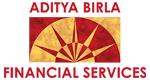














Know more about the value of this certificate in the industry
FAQs
-
What Are the Projects Henry Harvin®️ Covers in the Tableau Course?
Projects included in hands-on practical training are:
- HR: Analyze the Attrition rate of Employees
- Sales: Predicting Department wise Sales
- Multi-Domain: Business Analytics Optimization
- Marketing: Website Trend Analysis
- Financial Analysis: Stock Market Prediction
- Finance: Analyze ETF Trends
-
How can I access course materials?
Course materials are typically available online through a learning management system, allowing you to access them anytime.
-
Which position I can attain after completing this course?
You can apply for various positions:
- Data Analyst
- Business Intelligence Developer
- Data Visualization Specialist
- Data Scientist
- Business Analyst
- Dashboard Developer
- Data Engineer
- Testing Professionals
- Tableau Consultant
